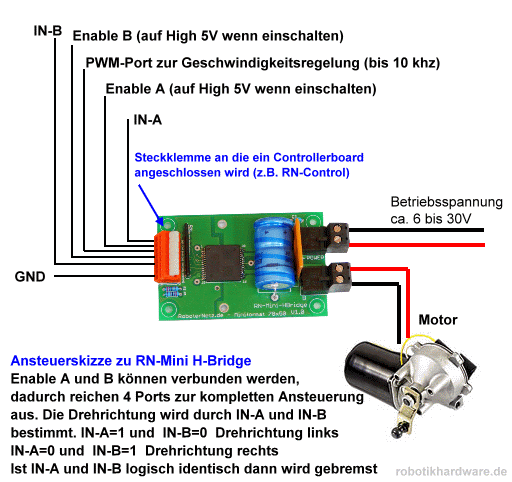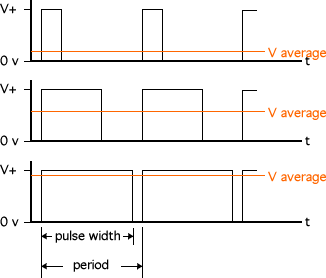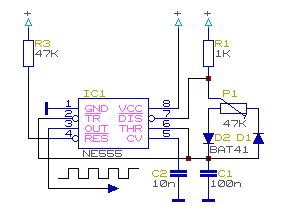In my last post we discussed what things have to be considered on running the Raspberry Pi and the motors by battery. I decided to use a 12V battery. Due to the facts that the Raspberry Pi needs a 5V power source and the battery's voltage will vary according to its state of charging we need something to get along to these problems: A step-down constant voltage module. There are two types of step-down modules: Linear regulators and voltage converters.
Linear regulators are used to step-down voltage only for a small amount because it is done by transforming the difference of voltage into heat. This is not very efficient but can be done if there is enough electric current available (for example if your circuit uses a power supply unit instead of a battery). In fact our Raspberry Pi uses a linear regulator to step-down 5V to 3.3V. I found several blogs showing that this regulator can be removed to run the Raspberry Pi at 3.3V because 5V is only needed for USB and the 5V-supply of the connector-unit (doing so breaks your warranty!). Gpio-pins for example also run at 3.3V. But I won't modify my Raspberry Pi since I will also need 5V for other purposes.
Voltage converters work similar to PWM-signals: The source current is switched on and off at a very high frequency to get an average voltage as output. But this frequency would be transported by the current to components running at the output voltage (for example ICs) and disturb their functionality. So the output has to be flattened. This is done by adding inductors and capacitors. This method is very efficient especially if the voltage has to be stepped down extensively. The only limitation is that the difference between the input and the output voltage has to be at least 1.5V to get this mechanism to work.
As I want to preserve as much energy from the battery as possible and the difference between the battery's voltage (12V) and the circuit's voltage (5V) is more than 1.5V I decided to use a voltage regulator. Now to get a constant voltage even if the input varies you need an IC which will handle this properly. I have chosen the LM 2576 T-5.0 (see
http://www.reichelt.at/ICs-LM-2000-LM-25576/LM-2576-T5-0/3//index.html?ACTION=3&GROUPID=5466&ARTICLE=10425&SHOW=1&START=0&OFFSET=500&) which is able to handle currencies up to 3A. Usually the Raspberry Pi needs up to 700mA on average and the circuits needed to control the mowing robot won't need more then 300mA so I also could use the LM 2575 T5.0 which is limited to 1A. But I read that the Raspberry Pi might produce peeks up to 2A so I think using the 2576-IC is the conservative result.
http://www.reichelt.at/ICs-LM-2000-LM-25576/LM-2576-T5-0/3//index.html?ACTION=3&GROUPID=5466&ARTICLE=10425&SHOW=1&START=0&OFFSET=500&) which is able to handle currencies up to 3A. Usually the Raspberry Pi needs up to 700mA on average and the circuits needed to control the mowing robot won't need more then 300mA so I also could use the LM 2575 T5.0 which is limited to 1A. But I read that the Raspberry Pi might produce peeks up to 2A so I think using the 2576-IC is the conservative result.
The 2576-IC's data sheet (see http://www.reichelt.at/index.html?&ACTION=7&LA=3&OPEN=0&INDEX=0&FILENAME=A200%252FLM2576T5%252C0%2523NSC.pdf) shows how to build the electronic circuit which is pretty simple:
As suggested in the data sheet a second input capacitor at 100nF (ceramic capacitor - not shown in the circuit above) and a second inductor-capacitor-pair (output ripple filter) should give a good power supply for the Raspberry Pi:
With this post done I shared all information I figured out until now. In the next weeks I will build and test all the circuits shown in my last posts (including this post). I will update each post by appending results, photos and conclusions of applying this knowledge in practice or add separate posts if necessary. So stay tuned…
UPDATE:
I built the circuit. Here I measure the input-voltage (11.27V) provided by a wall-cube-regulator (should be 12V but this is a good test as batteries also supply different voltages depending on their state of charging):
And of course the result (including descriptions of the elements on the breadboard):